- Home
- Download (7.2.9)
- Installation
- History
- Banners
-
Help
- Renaming
- Writing
-
Preferences
- Tag handling
- General settings
- Behavior
- Renaming general
- FreeDB
- Special
- Command line switches
- Useful notes
Tag from filename window
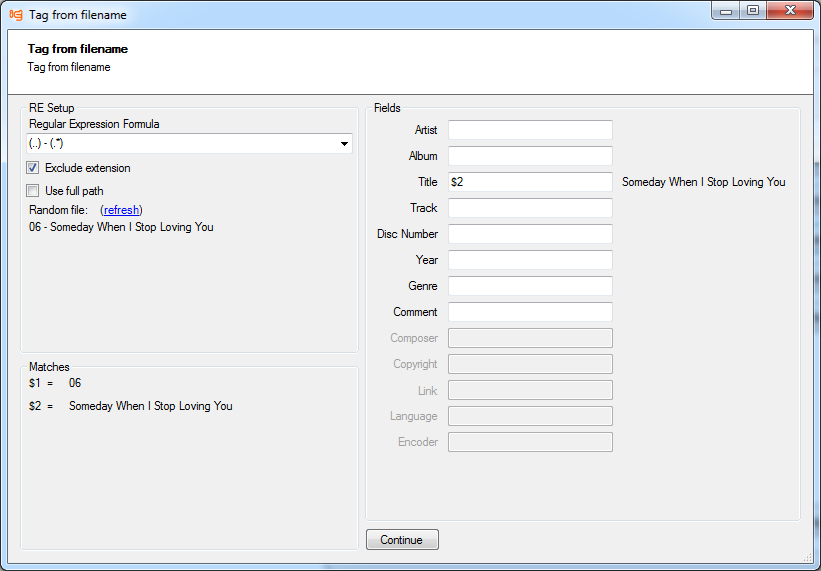
This feature is based on matching text by using Regular Expression (RE).
To the "Regular Expression formula:" field, you have to write a regular expression.
After you "Check" the expression, you can select, what matches are what field. If you have all selected, you can click continue and program will do its own work. Every filename is scanned and the matches are inserted into the tag field.
Exclude extension
If this checkbox checked is, program will ignore the ".mp3" extension of file. There is no meaningful reason to uncheck this checkbox. But this is option is here.
Use full path
If this checkbox checked is, program will use for RE matching the whole path (useful if you have folder named like i.e. the album).
Matches and tag fields
In this box you will see filepart matches (after testing RE) and also you will be able to select which part of file is what ID3 tag field.